티스토리 뷰
Oneday "winscomrssvr.dll" message pop up every time you start up your PC..probably, you scanned your PC with Virus scan program multiple times.
This is the dregs of malware.
And you can solve the problem.
1. Connect https://docs.microsoft.com/en-us/sysinternals/downloads/autoruns
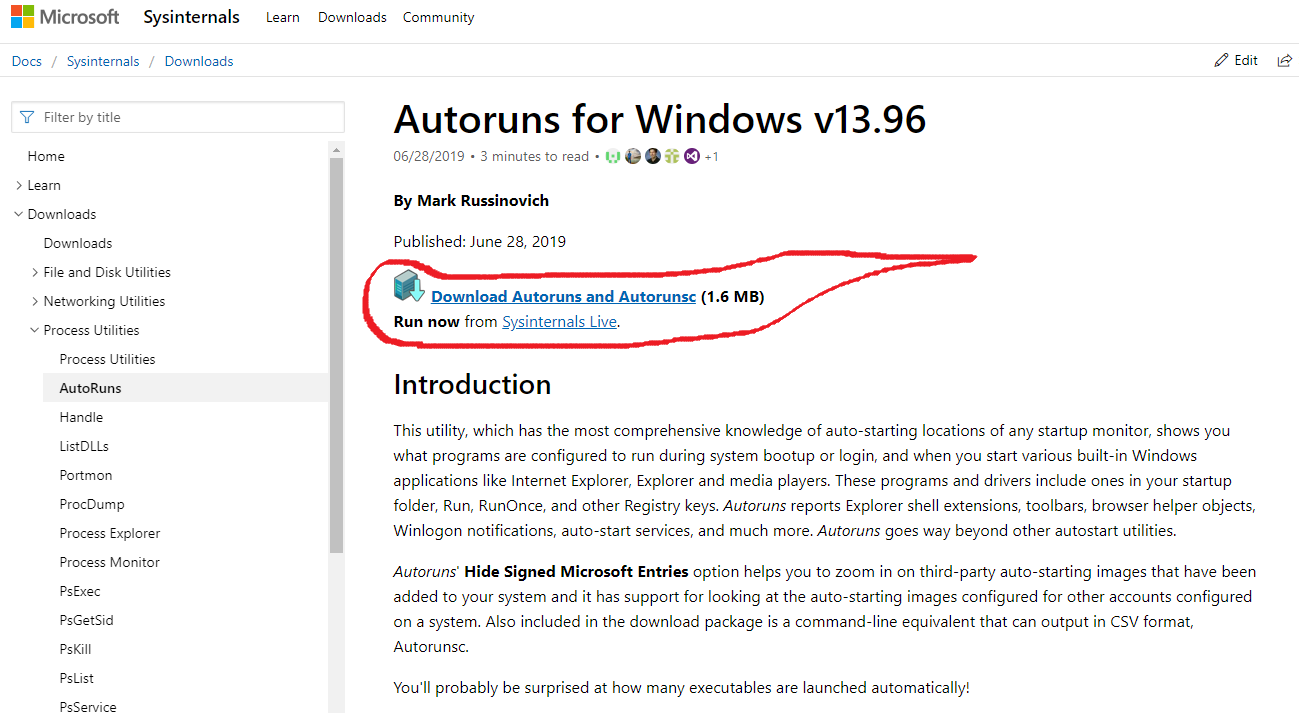
2. Download and extract the file


3.Run the Autoruns or Autoruns64, starting with an uppercase letter, depending on your operating system bit.

4. Type winscomrssvr in the search box..

5. Once found, delete it with the right mouse button (you will be asked to run as Administrator.)
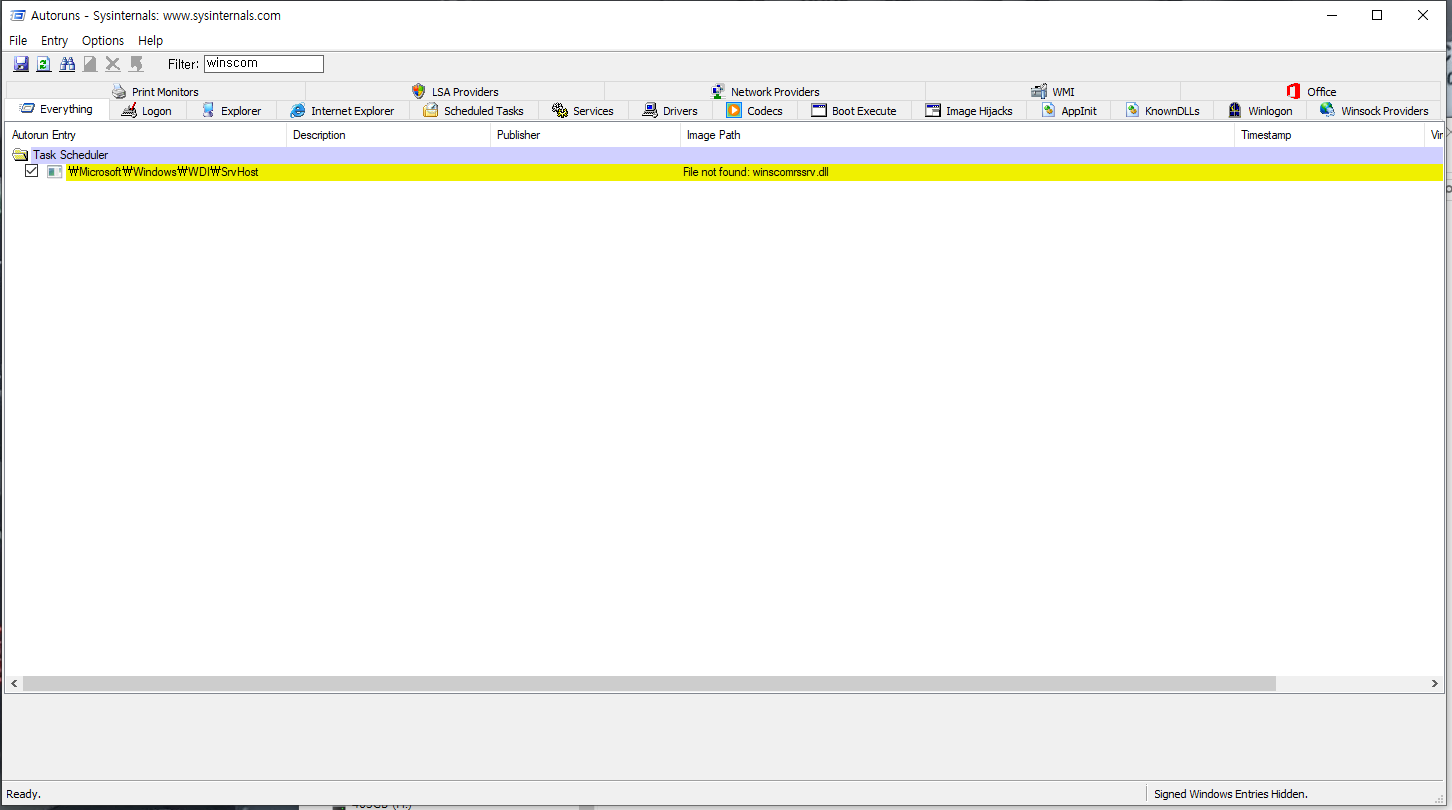
6. If you reboot your computer now, the winscomrssvr.dll error does not appear.
'컴퓨터 및 IT 기기' 카테고리의 다른 글
| 올레tv 메뉴버튼에 무반응, 리모콘이 안먹을 때 (2) | 2020.03.29 |
|---|---|
| 아이폰 새 사진형식 heic 파일 윈도10(Windows10)에서 읽기 (0) | 2020.03.26 |
| winscomrssvr.dll 에러 조치하기, error at startup (0) | 2019.08.21 |
| 아니, 않이..안했어, 않했어.. 안나오고, 않나오고...맞춤법 (0) | 2019.05.23 |
| 짜증나는 크롬 하단 팝업광고창,트레이광고창 삭제하기 (0) | 2019.04.16 |
